By Adrian Durlester
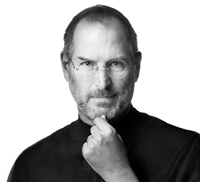 One of the best blog posts I’ve read recently is Steve Jobs, Apple, and Jewish Education: Can we Imagine the I-Thou Phone? by Rabbi Daniel Lehman on E Jewish Philanthropy. In the opening to his post, he cites a quote from a blog post on the same site written in mid-August by Johnathan Woocher entitled Reinventing Jewish Education which has become one of my favorite quotes of all time: “Jewish education today is using a walkman, while the world is listening to iPods.” Both blog posts are well worth the time to read them. I happen to agree with both authors – whether you agree or disagree with their points, they are certainly worthy of discussion. Rabbi Lehman makes a powerful case for finding the balance between embracing the technology and remembering that finding those Buberian relationship moments is paramount.
One of the best blog posts I’ve read recently is Steve Jobs, Apple, and Jewish Education: Can we Imagine the I-Thou Phone? by Rabbi Daniel Lehman on E Jewish Philanthropy. In the opening to his post, he cites a quote from a blog post on the same site written in mid-August by Johnathan Woocher entitled Reinventing Jewish Education which has become one of my favorite quotes of all time: “Jewish education today is using a walkman, while the world is listening to iPods.” Both blog posts are well worth the time to read them. I happen to agree with both authors – whether you agree or disagree with their points, they are certainly worthy of discussion. Rabbi Lehman makes a powerful case for finding the balance between embracing the technology and remembering that finding those Buberian relationship moments is paramount.
Looking for ways to use iPads or other tablets in your classroom? Over at A Media Specialists Guide to the Internet blog is a great list of links to 39 Sites For Using iPads in the Classroom (hat tip to Deborah Harris @tktchr).
Surely by now you’ve heard that there is online access to the once tightly-controlled Dead Sea Scrolls thanks to Google and the Israel Museum. What a powerful opportunity to expose students of any age to these all-important documents.
It’s actually not a new educational idea if you think about the history of Jewish education, but the “flipped” classroom is one way education is being stood on its head these days by adventurous educators, as this article from USAToday shows: “Flipped Classrooms Take Advantage of Technology.” Interestingly, in this case, the technique empowers what has become quite passe these days in education: lecture and frontal presentation. Technology that not only creates new methodologies, but that also empowers and enhances existing and older ones. Now there’s a concept. Not every teacher can adapt as easily to new forms of pedagogy, and technology may be one way to enable those teachers to remain effective. It’s worth thinking about.
Have you discovered the Open Clip Art Library yet? While there aren’t that many specifically Jewish-themed graphics, it’s still a great resource. There’s also the Jewish Clip Art Database . (Be sure to observe their restrictions.) Also useful is Jacob Richman’s Jewish Hotsites list of Jewish Gifs and Clip Art. When you’re looking for images and music youc an legally use in your work, be sure to try out the search capabilities at Creative Commons. Creative Commons allows artists to more easily give permission for people to use their copyrighted work in certain circumstances. Visit creativecommons.org to learn more.
The Jewish Education Change Network’s Google Docs spreadsheet of useful URLs has grown so big it is now split into two:
For web tools from A (animation) to M (miscellaneous)
For web tools from P (paint and photo editing) to W (word collage)
Remember to contribute to this effort!
Ever get stuck in the file format dilemma, where you just can’t seem to open that document someone sent you? Give DocsPal a try. The site handles most types of image, document, and archive file formats and allows you to convert as many as five files at one time to and from different formats.
By now I’m sure most of you are familiar with G-dcast but just in case you’re not, be sure to surf on over and see what they’ve got to offer.
I’d also like to give a shout out to jewishrockradio.com. There you (and your students can hear the latest and greatest in contemporary Jewish rock/folk music from U.S., Israel (and elsewhere) along with some “classics” from the Jewish folk music of the last few decades. Even if it’s not your cup of tea, give it a try. You might be surprised to discover music you like, too. You’ll certainly discover music your students will like. There are even ways to install links or a player on your own site. This is an effort we should all support.
As I stated in my very first Tech-i-ya column, I’m not sharing any information here you can’t find for yourself. I’m just aggregating and selecting. As the task is too much for any one person, I, too, rely on other people out there who are aggregating. Two of the best resources I’ve found are Jewish Education Around the World, a Scoopit.com site, and the Jewish Education Daily on paper.li, both curated by Reuven Werber, content and pedagogical editor for MOFET JTEC, the Mofet Institute’s Jewish Portal of Teacher Education.
What people like Reuven are doing, and what I’m trying to do here in this column, is trying to give all of us the tools we need to be good teachers, to learn how to become good curators of knowledge, and to learn how to impart that skill to our students.
As you start using technology tools in your work, I’d love to hear about your experiences! Do you have a favorite online resource that might be unknown to others, or simply one that’s so useful you want to share it anyway to be sure as many people as possible know about it? I’d love to help you share the love. Need more information, some hand-holding, some translation of techo-jargon? You can reach me at my contact points for my Technology in Jewish Education consulting work: e-mail yoeitzdrian@durlester.com. Twitter: @yoeitzdrian I also blog and tweet as @migdalorguy and @havanashira.
Adrian A. Durlester (aka MigdalorGuy or Yoeitzdrian)
Adrian A. Durlester adrian@durlester.com Cell/Google Voice # (347) 762-0223 www.durlester.com
Facebook: www.facebook.com/adrian.durlester LinkedIn: www.linkedin.com/in/adriandurlester
Twitter: @migdalorguy (personal) @havanashira (Jewish Music) @yoeitzdrian (Tech in Jewish Ed)
My blogs: migdalorguysblog.blogspot.com havanashira.blogspot.com yoeitzdrian.blogspot.com
My current e-mail status from courteous.ly

